How QR Codes Work | Squares to Digital Links
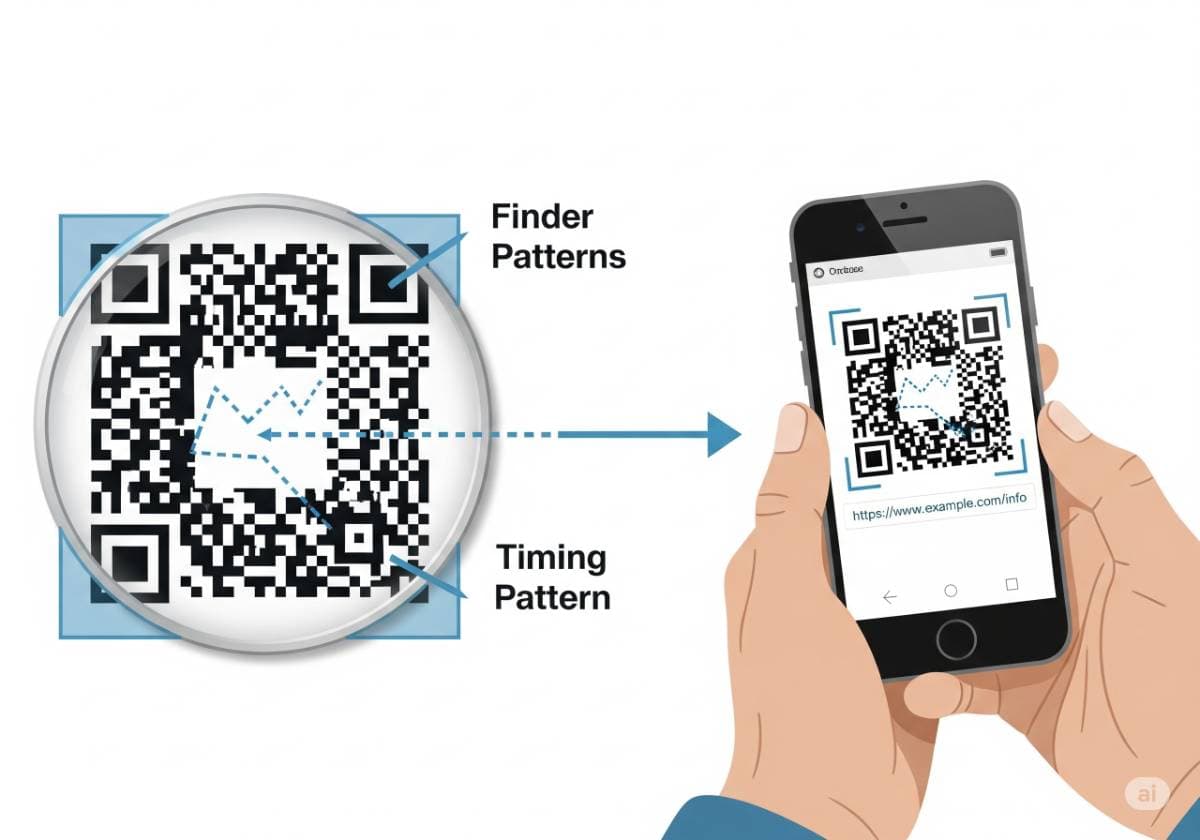
You see them everywhere: on restaurant menus, on product packaging, on event tickets, and on posters in the street. Those pixelated black and white squares, known as QR codes, have become a seamless part of our daily lives, acting as a magical bridge between the physical world and our digital devices. They seem complex, but the technology behind how a simple pattern of squares can instantly open a website is surprisingly straightforward and incredibly clever.
This guide will break down exactly how QR codes work. We'll look at the anatomy of that familiar square, explore how information is translated into a scannable format, and understand the process your phone goes through to read it. By the end, you'll see that these codes aren't magic—they're just a brilliant piece of engineering. 💡
The Anatomy of a QR Code: More Than Just Squares
A QR code isn't just a random jumble of pixels. It's a highly structured image with several key components that each play a vital role in making it scannable. Let's break down what you're actually looking at.
The Finder Patterns
These are the three large squares located in the top-left, top-right, and bottom-left corners of the QR code. They are the most important part of the code. When your phone's camera looks at a QR code, these three squares are the first thing the software searches for. They instantly tell the scanner, "Hey, this is a QR code!" and help it determine the exact orientation and boundaries of the code, even if it's tilted or upside down. 🔎
The Alignment Pattern
In larger, more complex QR codes, you'll notice one or more smaller squares within the pattern. This is the alignment pattern. Its job is to help the scanner software correct for any distortion. If the QR code is printed on a curved surface, like a bottle, or if you're scanning it from an angle, the alignment pattern gives the software reference points to warp the image back into a perfect square before reading the data.
The Timing Pattern
This is a line of alternating black and white squares that typically runs between the three finder patterns. The timing pattern acts like a ruler for the scanner. It defines the size of the individual modules (the little squares) in the grid, allowing the software to accurately map out the entire data matrix, no matter how large or small the QR code is.
The Data and Error Correction Modules
This is the rest of the QR code—the main area of pixels that looks like a chaotic crossword puzzle. This section contains two types of information mixed together:
- The actual data: The information you want to convey (like a URL or text), converted into binary
1s and0s. - The error correction data: Redundant information that is cleverly calculated from the original data. We'll explore why this is so important next.
From Data to Dots: How Information is Encoded
Creating a QR code is a precise, multi-step process that converts your information into the scannable pattern.
Choosing the Data Type
First, the QR code generator determines the most efficient way to store your information. A QR code can be optimized for different types of data, such as numbers only, alphanumeric characters (numbers and letters), or binary data. Choosing the right mode ensures the data is stored in the most compact way possible.
Converting to Binary
Next, the system takes your input—for example, the URL "google.com"—and converts it into a long string of binary digits (bits). Each character is turned into its numerical equivalent and then into a sequence of 1s and 0s that a computer can understand.
Adding Error Correction
This is where the real genius of QR codes lies. The system uses an algorithm called Reed-Solomon error correction. It analyzes the binary data and generates a series of redundant, corrective bytes. These are woven into the QR code along with the original data. This error correction data acts like a powerful backup. It allows a scanner to reconstruct the original information even if a significant part of the QR code is missing or damaged—for example, if it's scratched, dirty, or has a logo placed in the middle. This is why you can spill coffee on a QR code and it will often still work perfectly!
Arranging the Dots
Finally, an algorithm takes this complete binary string (original data + error correction data) and arranges it into the final square pattern. It places the bits into the grid according to a specific layout, adds the finder, alignment, and timing patterns, and applies a "mask" to optimize the pattern for scannability by avoiding large, unreadable blocks of black or white pixels.
The Magic of a Scan: How Your Phone Reads the Code
When you point your phone's camera at a QR code, the reverse process happens in a fraction of a second. 📲
First, the camera takes a picture of the QR code. The scanner software immediately starts analyzing this image to locate the three large finder patterns. Once it finds them, it knows the code's position, orientation, and angle.
Next, using the timing pattern and any alignment patterns, the software maps out the entire grid of modules. It then goes through the grid, one tiny square at a time, and determines if it's black (representing a binary 1) or white (representing a binary 0).
This process creates a long string of binary data. However, this data might have "errors" from a blurry camera, poor lighting, or a smudge on the code. This is where the error correction data comes in. The software uses the redundant information to find and fix any errors in the scanned data, reconstructing a perfect copy of the original binary string.
Finally, the software converts this clean binary string back into its original format. If it was a URL, the phone's operating system recognizes it and asks if you want to open the link in your web browser. It's a seamless journey from a physical pattern to a digital action.
Why QR Codes are So Powerful and Versatile
The specific way QR codes are designed gives them several key advantages over older technologies like traditional barcodes.
High Data Capacity
A single QR code can store thousands of alphanumeric characters, whereas a simple barcode can only hold a few dozen numbers. This allows them to store complex information like full contact cards (vCards), Wi-Fi network credentials, and long website URLs.
Impressive Error Correction
As mentioned, the built-in error correction is a major benefit. There are four levels of error correction (L, M, Q, and H). The highest level (H) allows the code to be up to 30% damaged or obscured and still function perfectly, which is essential for QR codes used in public spaces.
Omni-Directional Scanning
Unlike old laser barcode scanners that had to be aligned perfectly, QR codes can be read from any angle. Their robust design, centered around the finder patterns, makes scanning fast and forgiving.
The Physical-to-Digital Bridge
Ultimately, the power of a QR code is its ability to provide an instant, low-friction link between a physical object and a digital experience. It's the simplest and most effective way to get someone from a poster, a product, or a business card to your website, video, or app with a single, simple action. 🔗
Conclusion: The Simple Genius of a Square
From the outside, a QR code looks like a mysterious digital artifact. But by breaking it down, we see it for what it is: a brilliantly designed system for storing and retrieving information visually. It's a masterclass in engineering, combining finder patterns for orientation, timing patterns for scale, and powerful error correction for reliability.
Every time you scan a QR code, you are witnessing a rapid, silent conversation between a printed pattern and the tiny computer in your pocket. It's a technology that is both simple in its concept and powerful in its application, and it has rightfully earned its place as a permanent fixture in our modern digital lives.
Comments (1)
Leave a Comment
Your feedback and thoughts are welcome.
Neha
8/5/2025, 7:23:23 PM
Perfect Information