Master Text Case Conversions: Uppercase, Lowercase, Title Case and More
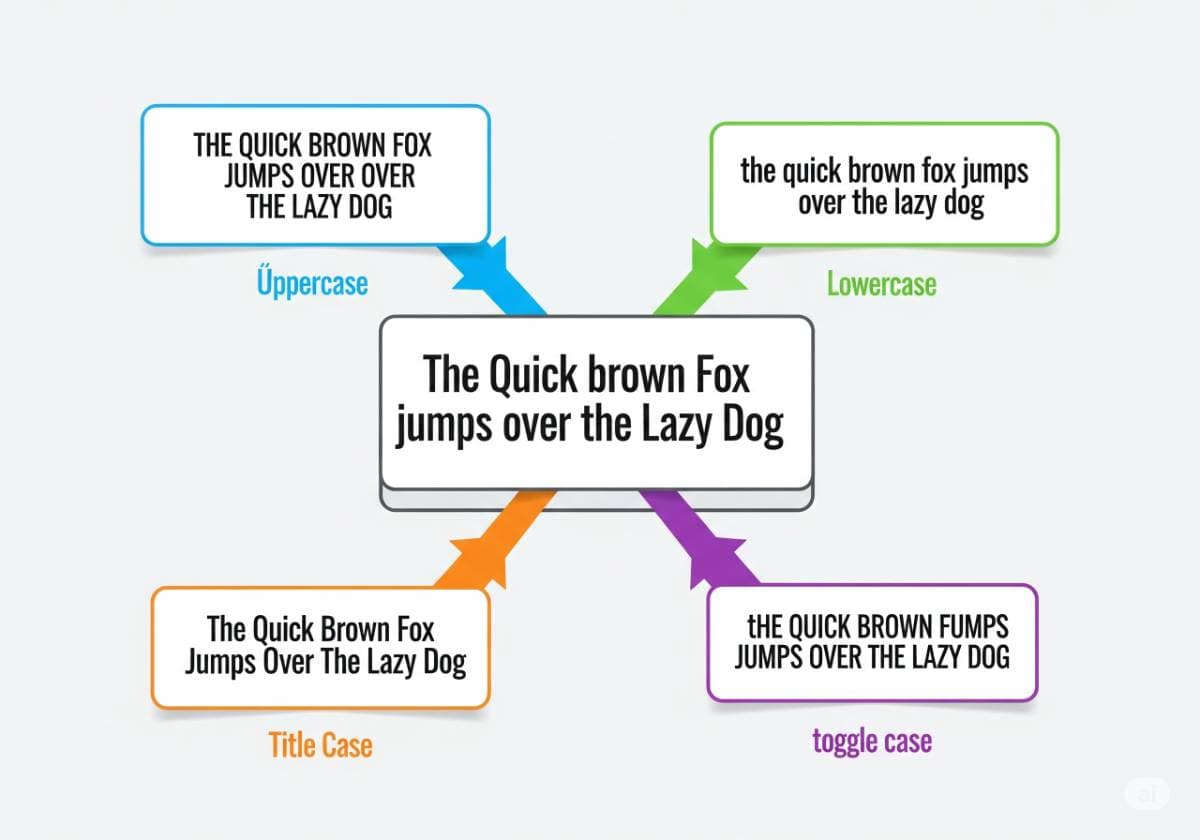
Master Text Case Conversions: Uppercase, Lowercase, Title Case and More
We've all been there. You've just finished typing a brilliant headline, only to realize your caps lock was on, leaving you with a sentence that looks like you're shouting. Or perhaps you've copied a large block of text from a source document, and it's all in lowercase, forcing you to manually capitalize the beginning of every sentence. This kind of manual retyping is not just tedious; it's a frustrating and unnecessary waste of your valuable time.
In the world of digital communication, consistency and professionalism are key. The way you format your text, right down to the capitalization, has a significant impact on readability, tone, and the overall impression you make on your audience. Inconsistent text case can look sloppy and unprofessional, while the wrong case can completely alter the tone of your message.
Fortunately, you don't have to fix these issues by hand. This guide will help you master text case conversions. We'll explore the most common text cases and their uses, and show you how a powerful tool like the TexyTools Case Converter can solve all your capitalization problems in a single click. As of August 10, 2025, it's time to stop retyping and start converting.
Why Text Case Matters More Than You Think
Proper capitalization is one of the fundamental rules of writing, but its importance goes far beyond simple grammar. The case you choose has a direct impact on your communication's effectiveness.
Professionalism and Readability
This is the most important reason. Proper Sentence case is the standard for written communication because it's the easiest for our brains to read and process. A document riddled with inconsistent capitalization or a block of text in all caps is jarring and difficult to read. Clean, consistent formatting signals professionalism and respect for your reader's time.
Tone and Emphasis
Text case is the digital equivalent of volume and tone of voice.
- UPPERCASE is often interpreted as shouting and can come across as aggressive or overly excited. It's best used sparingly for strong emphasis or acronyms.
- lowercase can feel casual, informal, modern, or artistic. It's a stylistic choice that can create a softer, more approachable tone.
- Title Case feels formal, deliberate, and authoritative, which is why it's the standard for headlines and titles.
SEO and Brand Guidelines
For businesses and content creators, text case is often a matter of brand identity. Many companies have a style guide that dictates the exact case to be used for all headlines and titles. Furthermore, consistency in your titles can be a factor in SEO, as it contributes to a professional and trustworthy appearance in search engine results.
Technical Requirements
In the world of programming, text case can be a strict technical requirement. Many programming languages are case-sensitive, meaning a variable named myVariable is completely different from myvariable. Having the ability to quickly convert the case of code snippets can be a huge time-saver for developers.
A Deep Dive into the Most Common Text Cases
A good Case Converter tool gives you a variety of options. Let's break down the most essential cases and when to use them.
Sentence case.
This is the standard for most writing. In Sentence case, the first letter of the first word of a sentence is capitalized, along with any proper nouns (like names and places). It's the most readable format for paragraphs and body text.
- Example:
This is a perfect example of sentence case.
lowercase.
As the name implies, in this case, all letters of all words are lowercase. This style is often used intentionally to create an informal, minimalist, or artistic aesthetic in branding, social media, or poetry.
- Example:
this is an example of lowercase text.
UPPERCASE.
IN UPPERCASE, ALL LETTERS OF EVERY WORD ARE CAPITALIZED. This case should be used with caution. It's effective for short, impactful headlines, acronyms (e.g., NASA, CEO), or to convey a sense of urgency or importance. When used in long sentences, it can feel like you are shouting at the reader.
- Example:
THIS IS AN IMPORTANT ANNOUNCEMENT.
Title Case (or Capitalized Case)
This is the standard for most headlines, blog post titles, and book titles. In Title Case, the first letter of each major word is capitalized. Small, common words like "a," "an," "the," "and," "but," "or," and short prepositions are typically left in lowercase unless they are the first or last word of the title.
- Example:
This Is a Perfect Example of Title Case.
Inverse Case
This is a more playful, stylistic case that flips the capitalization of every letter. Lowercase letters become uppercase, and uppercase letters become lowercase. It's not used for professional communication but can be a fun way to create a quirky or "weird" text effect.
- Example:
tHIS iS aN eXAMPLE oF iNVERSE cASE.
How to Instantly Convert Text with the TexyTools Case Converter
Manually retyping text to change its case is a waste of your valuable time. Our free online tool does the work for you in a fraction of a second.
Step One: Navigate to the Tool
Your first and only step is to open the powerful and easy-to-use TexyTools Case Converter in your web browser.
Step Two: Paste Your Text
You'll see a large, simple input box. Type or paste any amount of text you need to convert into this box.
Step Three: Click Your Desired Case
Below the input box, you'll find a set of clear buttons: "UPPERCASE," "lowercase," "Sentence case," "Title Case," and more. Simply click the button for the format you need.
Step Four: Copy Your Perfectly Formatted Text
The moment you click a button, the text in the box is instantly converted. You can then click the "Copy" button to grab your perfectly formatted text and paste it into your document, email, or social media post.
Practical Scenarios: When to Use a Case Converter
Here are just a few real-world situations where a case converter is a lifesaver.
For Writers and Bloggers
You've brainstormed a list of 20 potential blog post titles in all lowercase. Instead of manually capitalizing each one, you can paste the entire list into the tool and convert it to Title Case in one click.
For Students and Academics
You've copied a long quotation from a research paper or PDF, but the source text is in ALL CAPS. Pasting it into the converter and clicking "Sentence case" instantly makes it readable and ready to be used in your essay.
For Social Media Managers
A customer leaves an angry comment on your brand's Facebook page that is typed IN ALL CAPS. Before replying, you can paste their comment into the converter to change it to lowercase. This can help to visually de-escalate the tone of the conversation.
For Developers
You have a list of constants that need to be in CONSTANT_CASE (uppercase with underscores). You can type them in lowercase, use the tool to convert them to UPPERCASE, and then use a simple find-and-replace to change the spaces to underscores.
Exploring Other Stylized Text Converters
Standard case conversions are about correctness and professionalism. But sometimes, you want to get more creative. Our suite of text tools can help.
For a Sarcastic Tone (Alternating Case)
If your goal is to be funny or mocking, not professional, then the classic "SpongeBob" text is what you need. You can create this with our Alternating Case Converter.
For a Classic, Aesthetic Look (Small Caps)
For a unique, elegant style that looks different from standard uppercase, you can use our Small Caps Generator. This is great for adding a touch of class to headings or names.
Conclusion
Proper text case is a small detail that makes a huge difference in the quality and professionalism of your writing. While the rules of capitalization are simple, correcting mistakes manually is a tedious and unnecessary chore. A powerful Case Converter is an essential utility for anyone who works with text.
Stop wasting time with the backspace key and start converting with a single click. Bookmark the TexyTools Case Converter today and ensure your text is perfectly and professionally formatted, every single time.
Comments (0)
Leave a Comment
Your feedback and thoughts are welcome.
Be the first to comment!