Send a Blank Message on Any App: The Ultimate Prank Guide (Invisible Character Trick)
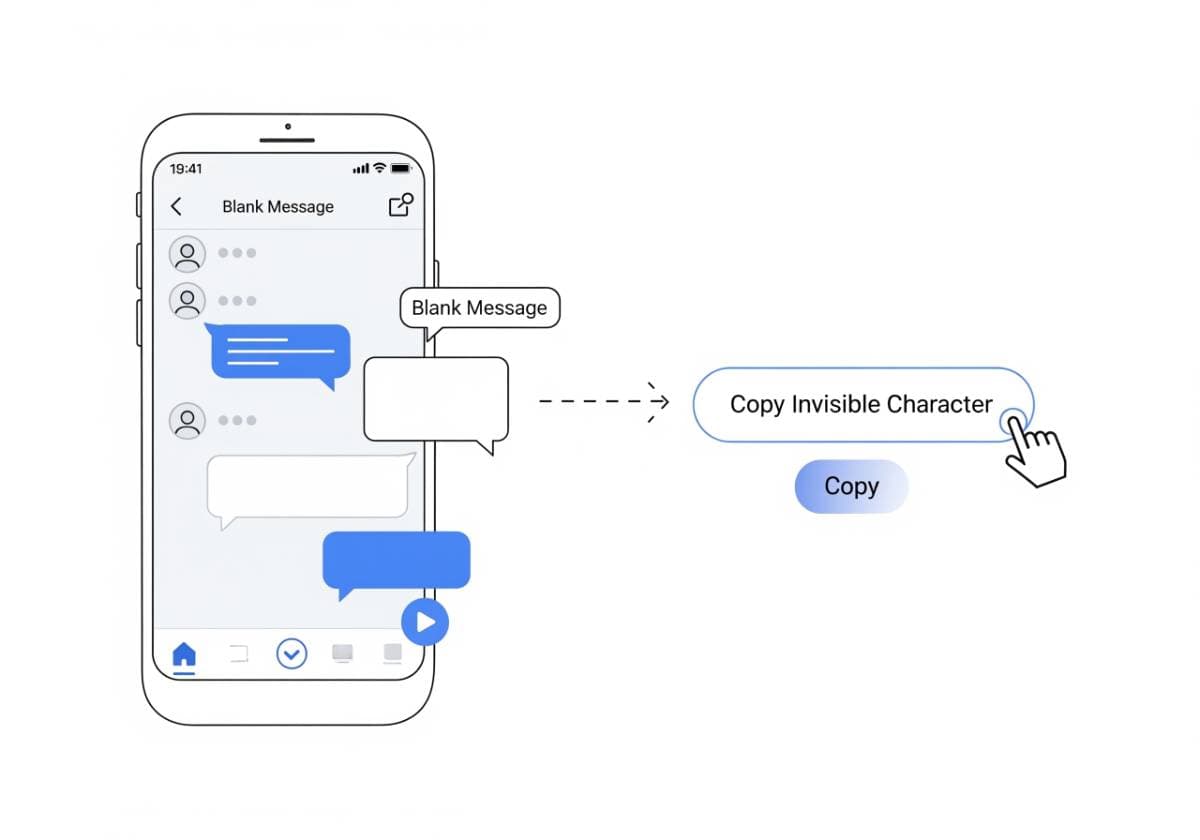
Send a Blank Message on Any App: The Ultimate Prank Guide (Invisible Character Trick)
Have you ever wanted to master the art of the perfect digital prank? Imagine this: your friend gets a notification on their phone—a new message from you. They open the app, full of anticipation, only to find… nothing. Just an empty message bubble. They check their connection. They restart the app. They might even think their phone is haunted. This hilarious and confusing experience is the result of a simple but brilliant technique: the invisible character trick.
We’ve all tried it. You go into a chat, hit the spacebar a few times, and press "send," only to be met with an error or for the app to simply do nothing. That's because messaging apps like WhatsApp, Instagram, and Messenger are designed to prevent you from sending empty or whitespace-only messages. But there’s a loophole.
This guide will reveal the secret to sending a truly blank message on virtually any platform. We'll explain the magic behind invisible characters and show you how to use a free tool like the TexyTools Invisible Text Generator to become a master of this ultimate, harmless prank.
The Magic Behind the Prank: What is an Invisible Character?
The secret to sending a blank message lies in the universal language of computers, Unicode. Unicode is a massive standard that assigns a unique code to every character and symbol you can think of, from letters and numbers to emojis. Within this vast library, there are a few special characters that are defined as having "zero width" or no visual representation.
Think of an invisible character as a letter that has no ink. When you type it, your phone or computer recognizes that a valid character has been entered. The messaging app sees this character and says, "Okay, there's content here, I can send this message." However, because the character has no physical shape or width, the human eye sees nothing at all.
This is fundamentally different from a standard space. A space is also a character, but apps are specifically programmed to "trim" or ignore messages that only contain spaces. These special invisible text characters fly under the radar, allowing you to send a message that appears completely empty.
The Ultimate How-To: Sending a Blank Message in 30 Seconds
Ready to try it yourself? The process is incredibly simple and takes less than a minute.
Step One: Get Your Invisible Text
You don't need to hunt for these special characters. The easiest way to get one is to use a dedicated online tool that has them ready for you.
- Your Destination: Head over to the TexyTools Invisible Text Generator. For a more direct approach, you can also use our Blank Message Generator.
- The Action: These tools are incredibly simple. You’ll see a button that says "Copy to Clipboard." Just click it. This action copies the special, zero-width character into your phone or computer's memory, ready to be pasted.
Step Two: Open Your Favorite Messaging App
This trick is incredibly versatile and works on almost every major messaging platform. You can try it on:
- Instagram DMs
- Facebook Messenger
- Telegram
- Signal
- Discord
- And many more!
Step Three: Paste and Send!
This is the final, satisfying step.
- Navigate to the chat of the friend you want to prank.
- Tap on the text input box where you would normally type a message.
- Paste the invisible character you copied. The text box should still look completely empty.
- Hit "Send."
That's it! Your friend will receive a notification and a new message bubble with absolutely nothing in it. Prank complete. 😂
Creative Prank Ideas and Fun Uses for Blank Messages
Sending a single blank message is fun, but with a little creativity, you can take this trick to the next level.
The "Ghost in the Chat" Prank
Don't just send one empty message. Send a series of them, spaced a few seconds apart. Your friend will get multiple notifications, and their screen will fill up with empty bubbles from you. They'll be convinced their app is glitching out or that your account has been taken over by a friendly ghost.
Winning the "Last Word" Argument
We've all been in a petty online argument that needs to end. When you know the conversation is over, but you absolutely must have the last word, send a final, empty message. It's a hilarious, passive-aggressive way to assert dominance without saying anything at all.
Creating Blank Lines in Bios and Posts
This is a more practical, non-prank use. Have you ever tried to create vertical space in your Instagram bio, only for the app to ignore your line breaks? The invisible character is the solution. Paste it on an empty line between two paragraphs of your bio to create clean, intentional white space, making your profile much easier to read.
Setting an Empty Status or Comment
Confuse your friends and followers by posting a completely blank comment on their latest photo. Or, take it a step further and set your custom status on Discord or other apps to the invisible character, making it look like you have no status at all.
A Special Trick for WhatsApp
For WhatsApp users, you can be even more specific. If you want to send a large empty block to take up more screen space, you can use our specialized Empty WhatsApp Message tool. It allows you to select the number of blank "rows" you want to send, creating a much larger empty message for a more dramatic effect.
Troubleshooting: What to Do if it Doesn't Work
In the rare case that your blank message doesn't send, here are a few things to consider.
Your App is Trimming the Character
Some apps are getting smarter about detecting single invisible characters. If pasting one character doesn't work, try pasting it multiple times in a row ([paste][paste][paste]) before hitting send. This often bypasses the app's filter.
The Character Has Been Patched
The battle between pranksters and developers is ongoing. It's possible an app has released an update that specifically blocks a certain Unicode character. This is why using a tool like the Invisible Text Generator is a good idea, as they can update the character they provide if an old one gets blocked.
A Word on Prank Etiquette
This trick is meant for good-natured fun. To make sure your pranks land well, remember one simple rule: know your audience. A flurry of blank messages is hilarious with a close friend who shares your sense of humor. It might just be annoying to an acquaintance or completely inappropriate in a professional group chat. Prank responsibly and avoid spamming people who might not appreciate the joke.
Conclusion
The invisible character trick is a classic of the digital age. It's a simple, harmless, and hilarious way to play with the rules of online communication and share a laugh with your friends. By using a simple one-click tool like the TexyTools Blank Message Generator, you can easily copy the magic character and become a master of the empty message.
So, whether you're looking to pull off the perfect "ghost in the chat" prank, win the final word in a debate, or simply add some clean spacing to your social media bio, the power of the invisible character is now at your fingertips. Have fun, and prank on!
Comments (0)
Leave a Comment
Your feedback and thoughts are welcome.
Be the first to comment!