Base64 Encoding/Decoding: Safely Transmit Data with Our Free Online Tool
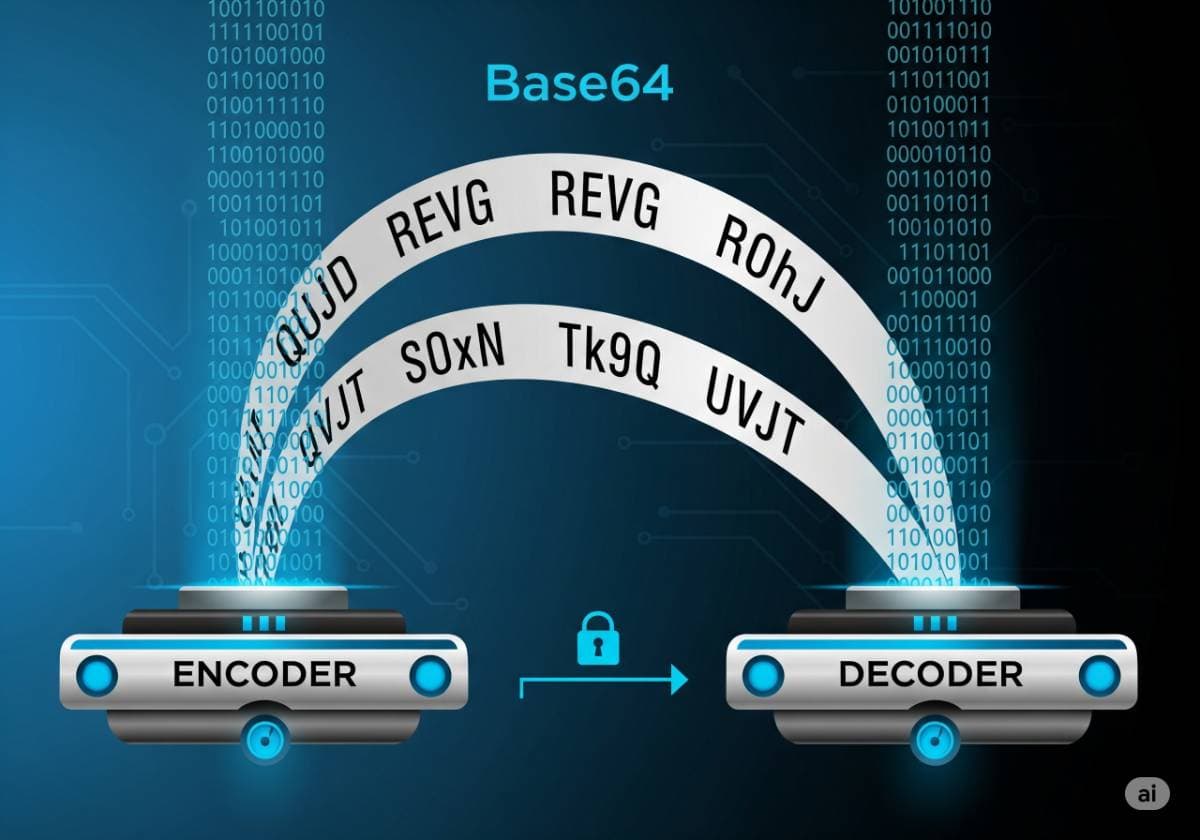
Base64 Encoding/Decoding: Safely Transmit Data with Our Free Online Tool
In the digital world, data comes in many forms. You have simple text, but you also have complex binary data that makes up images, audio files, and applications. A fundamental challenge in computing is making these different data types work together, especially when a system is designed to handle only one type. How do you send a picture through an email system that was originally built just for text? How do you embed an icon directly into a text-based CSS file? The answer to these questions often involves a clever and ubiquitous translator: Base64 encoding.
Think of Base64 as a universal travel adapter for your data. It takes any kind of binary input and converts it into a universally accepted text format that can be safely transmitted through any system without getting corrupted. It's an essential tool for web developers, programmers, and anyone needing to move data between different environments.
This guide will demystify this powerful tool. We'll explore what Base64 is, the crucial difference between encoding and encrypting, its common uses, and how you can use our free TexyTools Base64 Encoder / Decoder to perform these conversions in seconds.
What is Base64 and What Problem Does It Solve?
The core problem Base64 solves is data transport. Many foundational internet protocols and file formats, like email (SMTP) or JSON, were designed to handle only text characters—specifically, the characters found in the ASCII set. They don't know what to do with the raw binary data that constitutes an image or a zip file. If you were to send binary data through one of these channels, it would likely be misinterpreted as control characters and become corrupted and unusable.
Base64 provides an elegant solution. It takes any binary data and converts it into a safe, 64-character subset of ASCII text. This new text string contains only simple letters (A-Z, a-z), numbers (0-9), and two symbols (+ and /), which are guaranteed to pass through any text-based system unharmed. The receiving system can then decode this string back into the original binary data, perfectly intact.
The Critical Distinction: Encoding vs. Encryption
Before we go any further, we must address a common and dangerous misconception. The title of this post uses the word "safely," but it's crucial to understand what that means in this context. Base64 is NOT a security tool.
Encoding is for Representation
Encoding is the process of changing the format of data so it can be properly consumed and used by a different system. It is a public, reversible process. The rules for Base64 are known to everyone. Its goal is to ensure data integrity and usability during transport. 📖
- Analogy: Encoding is like translating a book from Japanese to English so that an English-speaking person can read it. The story isn't a secret; it's just in a different format.
Encryption is for Confidentiality
Encryption is the process of scrambling data using a secret key to prevent unauthorized access. It is a secure, private process. Its goal is to ensure confidentiality and security. 🔐
- Analogy: Encryption is like locking that same book in a safe. Only someone with the correct key can open it and read the contents.
Why Base64 Is Not Secure
Anyone with access to a Base64 string can decode it instantly using a tool like ours. There is no password or key required. Never, ever use Base64 to "secure" or "hide" sensitive data like passwords, API keys, or personal information. It provides a false sense of security and is the equivalent of leaving your secrets in a box with a glass lid.
How Does Base64 Encoding Actually Work?
The technical process involves binary manipulation, but the concept is straightforward. Base64 works by taking 3 bytes (which is 24 bits, since 1 byte = 8 bits) of the original data and representing it as 4 characters from the 64-character Base64 alphabet.
Since each Base64 character can represent 6 bits of information (2^6 = 64), 4 characters can represent a total of 24 bits (4 x 6 = 24). This creates a perfect 3-byte-to-4-character ratio. This process is repeated until all the data is converted. If the original data isn't a perfect multiple of 3 bytes, padding characters (=) are added to the end to make the output a valid length.
The result is that the Base64 string is always about 33% larger than the original binary data, but it is now in a universally safe text format.
Practical Use Cases: Where You'll See Base64 in the Wild
You interact with Base64-encoded data every day, often without realizing it.
Embedding Images in Web Pages (Data URIs)
This is a very common use case. Base64 allows developers to embed small images and icons directly into an HTML or CSS file, rather than hosting the image separately. This can reduce the number of HTTP requests a browser needs to make, sometimes speeding up page load times for small graphics.
Sending Attachments in Emails
This is one of the original uses for Base64. The MIME (Multipurpose Internet Mail Extensions) standard uses Base64 to convert binary attachments (like a PDF document or a JPG image) into text. This text is then inserted into the body of the email and decoded by the recipient's email client, allowing us to send files of any type.
Storing Binary Data in JSON or XML
JSON and XML are strictly text-based formats. You cannot place raw binary data inside them. Developers use Base64 to encode small files or other binary data into a simple text string, which can then be safely included as a value within a JSON object or XML element.
How to Use Our Free Base64 Encoder / Decoder
Whether you're a developer needing to debug an API response or just curious about how this works, our tool makes the process incredibly simple.
For Encoding (Plain Text to Base64)
- Step One: Navigate to the TexyTools Base64 Encoder / Decoder.
- Step Two: Type or paste your plain text (or any data) into the top text box labeled "Decoded".
- Step Three: The tool will instantly and automatically provide the Base64 encoded string in the bottom box labeled "Encoded". Click the "Copy" button to grab it.
For Decoding (Base64 to Plain Text)
- Step One: Visit the tool.
- Step Two: Paste a valid Base64 string into the bottom "Encoded" text box.
- Step Three: The original, decoded data will immediately appear in the top "Decoded" text box.
Exploring Other Encoding & Conversion Tools
Base64 is just one of many ways to represent data. Depending on your needs, other encoding and conversion tools can be just as vital.
For Fun & Puzzles
If you just want to obscure text from casual glances (like a movie spoiler), a simple substitution cipher is a fun option. You can use our ROT13 Cipher Translator for this classic internet puzzle format.
For Low-Level Data Representation
For developers working closer to the hardware, translating between different number systems is a daily task. Our Binary Code Translator and Hex to Text Converter make this process quick and error-free.
For Web Development
Data sent in a URL must be properly formatted to be understood by a web server. Special characters need to be encoded. Our https://www.ibm.com/think/topics/encoder-decoder-model(https://texytools.com/tools/url-encoder-decoder) is an essential utility for any web developer working with query strings and APIs.
Conclusion
Base64 is a fundamental building block of the modern internet. It is the unassuming but essential translator that allows our rich, binary world of images and files to travel seamlessly through the text-based infrastructure that underpins so much of our digital communication.
Remember its purpose: it’s a tool for data representation and safe transport, not for security. For any task that requires converting data to or from the Base64 format, our free and easy-to-use TexyTools Base64 Encoder / Decoder is the perfect tool for the job. Bookmark it today and make data conversion a simple, one-click process.
Comments (0)
Leave a Comment
Your feedback and thoughts are welcome.
Be the first to comment!